FOHO Blog – Global Housing & Living Guide for Foreigners
Foreign Card Failed in Korea? A How-To Guide
Foreign card failed on Coupang? This guide for foreigners in Korea explains why and shows you how to pay using Toss, Naver Pay, or a local bank account.

Table of contents
- 01Why Your International Card Fails in Korea (And How to Actually Pay for Things)
- •Why Your Foreign Card Fails: The 4 Core Reasons
- •The Permanent Solution (For Long-Term Residents): Get Into the System
- •The Easy Way (After You're in the System): Use "Simple Payment" Apps
- •Platform-Specific Guides: How to Pay on Coupang, Gmarket & 11st
- •Troubleshooting & Solutions for Short-Term Visitors
- •Your Payment Strategy: A Simple Summary
- •Ready for the Next Step? Make Housing Simple.
Why Your International Card Fails in Korea (And How to Actually Pay for Things)
Why Your Foreign Card Fails: The 4 Core Reasons
1. The "Walled Garden" Payment System
2. The "Who Are You?" Mandate
- Western E-commerce asks: "Is this a valid card with enough money?" (Payment Authentication)
- Korean E-commerce asks: "Who are you, and can you prove your legal identity in our system?" (Identity Verification)
- An Alien Registration Card (ARC)
- A Korean bank account
- A Korean phone number (registered to your ARC)
3. The Cross-Border Risk and Cost
- Higher processing fees
- Increased risk of fraud
- Slower payment settlement times
4. The 3-D Secure (3DS) Failure
- Pop-up blockers
- Browser incompatibility
- Your home bank not supporting the specific 3DS version the Korean site is using
- You being unable to receive the SMS verification code from your home bank while in Korea
The Permanent Solution (For Long-Term Residents): Get Into the System
Step 1: Open a Korean Bank Account
- Recommended Banks: Hana Bank (specializes in expat accounts), Citibank, Woori, Shinhan, and KB Kookmin are all good options. Visit a branch in an area with many foreigners (like Itaewon or near a university) for a higher chance of English support.
- What You Must Bring:
Document | Requirement | Pro-Tips |
Passport | Mandatory | Your primary ID. Must have your visa. |
Alien Registration Card (ARC) | Mandatory for Full Functionality | Do not open an account without this. An account opened without an ARC has severe restrictions and is useless for online shopping. |
Korean Phone Number | Highly Recommended | Needed for SMS alerts and identity verification. |
Proof of Address | Situational | Good to bring your rental contract just in case. |
Step 2: Get a Korean Phone Number (Linked to Your ARC)
Step 3: Set Up Online Banking (Digital Certificate & OTP)
- Digital Certificate (공동인증서): This is a digital file that acts as your legal electronic signature for all financial transactions. You must issue this from your bank's website (it often requires a clunky security program installation). Save this file to your phone or a USB drive.
- One-Time Password (OTP) Generator: This is a small physical device (or mobile app) you get from your bank for a small fee (around 5,000 KRW, or approx. $4 USD). It generates a new 6-digit code every time you need to make a major transaction.
The Easy Way (After You're in the System): Use "Simple Payment" Apps
App Name | Foreigner Registration | Key Requirement | Best For... |
Naver Pay | Moderate | ARC, Korean Bank Account, Korean Phone | Online Shopping. Widely accepted everywhere. |
KakaoPay | Moderate | ARC, Korean Bank Account, Korean Phone | Social Payments. Sending money to friends, splitting bills. |
Toss | Easy | ARC, Korean Phone | All-in-One. Easiest setup, banking, payments. |
Toss: The Clear Winner for New Residents
- Easy ID Check: Toss uses an advanced facial recognition system to scan your ARC and compare it to the photo in the Ministry of Justice database. This is much smoother than other apps that fail due to name-spelling issues.
- Toss Bank: Toss is also the only internet-only bank in Korea that officially allows foreigners to open a bank account directly through its app.
Platform-Specific Guides: How to Pay on Coupang, Gmarket & 11st
Platform | Foreign Card Accepted? | Key Conditions & Limitations |
Coupang | Yes (Limited) | Only works in the mobile app, not the desktop site. Success is very inconsistent and depends on your card's 3DS support. |
Gmarket | Yes | You must use the Gmarket Global site (global.gmarket.co.kr). The domestic site requires a complicated manual registration. |
11st | Yes | You must use the 11STREET Global site (global.11st.co.kr). |
Coupang
- Foreign Card: You must use the mobile app. On the checkout page, find "Other cards" (기타결제) and select "Overseas credit card" (해외 신용카드). It may still fail at the 3DS step.
- Best Way: The only reliable method is to use Coupay, Coupang's one-touch payment system, which you can link to your Korean bank account.
Gmarket
- Gmarket Global (global.gmarket.co.kr): This is the site for you. It's in English, ships internationally, and accepts foreign cards and PayPal.
- Gmarket Domestic (gmarket.co.kr): This site is for residents with Korean payment methods.
11st (11번가)
- 11STREET Global (global.11st.co.kr): This is the English-language site that accepts international payments and PayPal.
- 11st Domestic: This site is for residents. Its main benefit is the Amazon Global Store, which allows you to buy products from Amazon US through the 11st interface.
- Interpark (especially for tickets)
- Yes24 (bookstore)
- Shinsegae (ssg.com)
- Ride-Hailing Apps (Uber, Kakao Taxi)
Troubleshooting & Solutions for Short-Term Visitors
How to Fix the "Authentication in Progress" Loop
- Disable your pop-up blocker for the site.
- Try a different browser (if on Chrome, try Edge).
- Try Incognito/Private Mode.
- Switch your network (if on Wi-Fi, try mobile data).
- CALL YOUR BANK. This is the most effective step. Call the number on your card and say: "I am trying to make an online purchase in South Korea, and it's failing at the 3-D Secure step. Can you please check your logs and authorize transactions from this merchant?"
Solutions for Short-Term Visitors
- Use Global Sites: This is your best option. Stick to Gmarket Global and 11STREET Global.
- Use a Proxy Buying Service: For items on Coupang or other domestic-only sites, use a service like KorGou or Shopnship. You send them the product link, they buy it for you with their Korean card, and then they ship it to your address. This is the most reliable (but more expensive) method.
- Ask a Friend: The easiest workaround. Ask a Korean friend or a resident foreigner to buy the item for you, and pay them back in cash.
- Use Prepaid Cards (Offline Only): For in-person shopping and transportation, get a Wowpass card from a kiosk at the airport or subway station. You can load it with your foreign currency, and it works like a local debit card. It cannot be used for most online shopping due to the identity verification requirement.
Your Payment Strategy: A Simple Summary
- If you are a short-term visitor (no ARC):
- DO: Use Gmarket Global or 11STREET Global.
- DO: Use a proxy service for items on domestic-only sites like Coupang.
- DON'T: Waste time trying to make your foreign card work on Coupang or the domestic Gmarket site.
- If you are a long-term resident (with an ARC):
- DO: Invest the one-time effort to get your Korean bank account, ARC-linked phone number, and Toss app.
- This is the permanent solution. Once set up, you will unlock the full convenience of Korean online life, and your payment frustrations will disappear.
Quick Glossary of Korean Terms
- ARC (Alien Registration Card): Your official government ID card as a foreign resident.
- Digital Certificate (공동인증서): Your legal electronic signature file for high-security online transactions.
- OTP (One-Time Password): A 6-digit code from a physical device or app, used for bank security.
- Check Card (체크카드): A Korean debit card.
- Simple Payment (간편결제): Easy-to-use payment apps like Toss, Naver Pay, and KakaoPay.
Ready for the Next Step? Make Housing Simple.
Settle in faster with FOHO
Browse more verified listings and message landlords in minutes. Lock in your lease with FOHO's secure payments.
Get Foreigner-Friendly Housing Tips
Get the latest news delivered to your inbox.

Nov 4, 2025
FOHO Launches Foreigner-Focused Rental Insurance
FOHO’s deposit insurance protects foreign tenants in Korea from landlord defaults. Stay safe with clear coverage and fast claims.

Oct 31, 2025
How to Convert E-9 Visa to E-7-4 in Korea
A guide for Vietnamese & Chinese E-9 workers in Korea. Learn the E-7-4 visa points system, F-2 requirements, and compare GME vs. Sentbe for remittance.
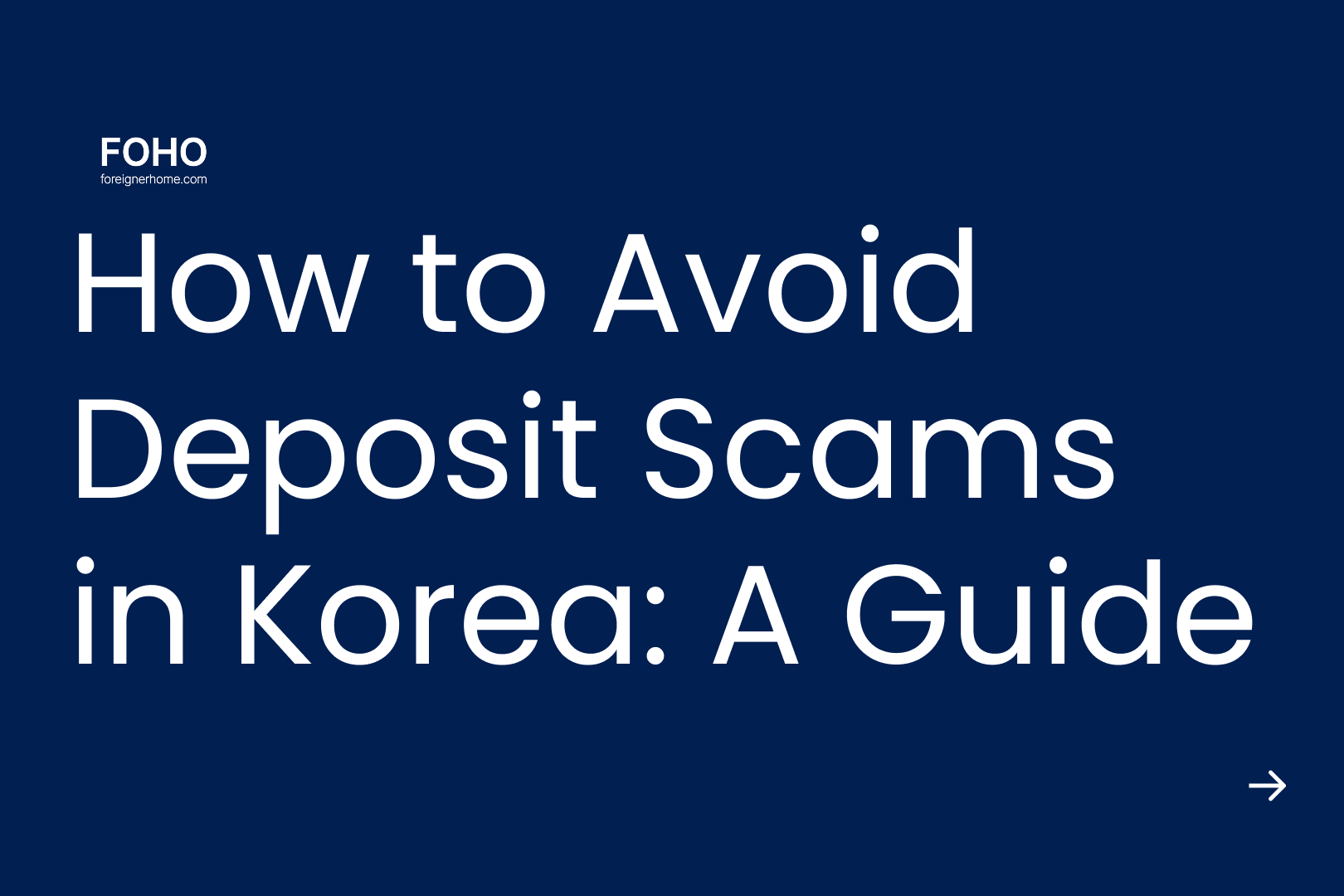
Oct 30, 2025
How to Avoid Deposit Scams in Korea: A Guide
Avoid deposit scams in Korea with our step-by-step guide. Learn to check property debt, understand the 'Deung-gibu,' and secure your deposit.

Oct 29, 2025
Korea Mental Health: NHIS Coverage and Costs
Get help with mental health in Korea. This guide for foreigners explains how to use NHIS, find low-cost options, and get medication prescriptions locally.
Subscribe to the FOHO newsletter
Actionable housing insights in your inbox.